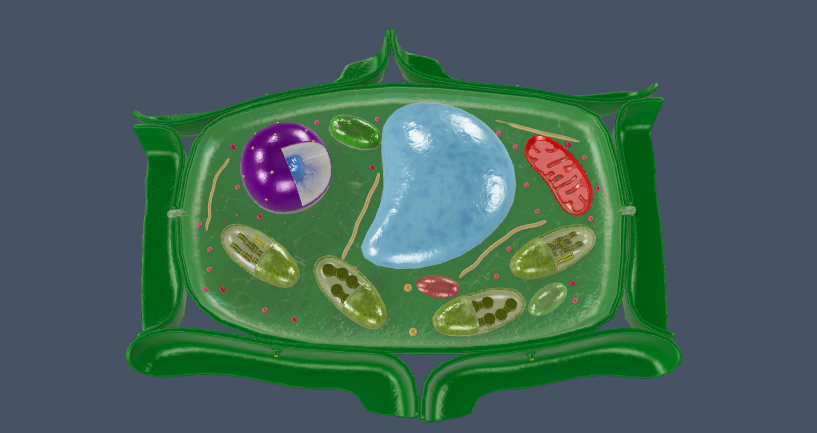
Plant Cell 3D Model – Definition, Parts, Structure, and Diagram in Metaverse
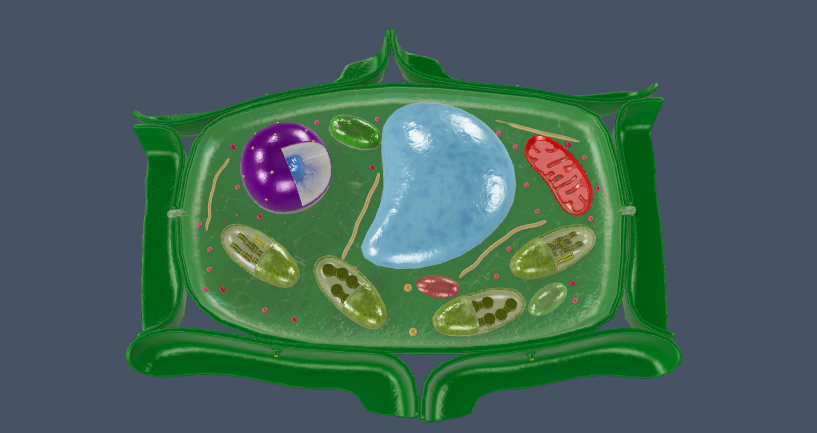
The cell is the most basic and important part of all living things. There are different types of cells and can be classified as per their structure and function.
The cells present in an animal are different from that of a plant. So, the cells present in plants are called plant cells.
The main point of difference is that cells present in plants can make their food. We can also say these cells are autotrophic. Now we know what a plant cell is, let us see how it looks.
Plant cell definition - Why learn with a 3D model?
Plants are an indispensable resource – they provide us with food, oxygen, and medicines. They also serve as habitats for a large number of species. Learning about a plant cell is important.
Plant cells are rigid eukaryotic cells that form the structural and functional building units of all plants.
If we understand its structure and functions well, we can influence its growth by giving it suitable conditions. This could lead to better quality crop yields.
Hence, studying a plant cell 3D model offers impactful learning. Students can visualize the structure and functions in a better way. This also allows them to remember information which helps them in examinations.
Plant Cell Structure in 3D
A cell is like a machine and it has many parts. The part that protects a cell in the plant is the cell membrane. It is because it forms the covering of the cell. There is one more layer to protect them because plants cannot move. This is the cell wall. There are many other parts in plant cell structure.
The major additions to the plant cell as compared to the animal cell are the cell wall and the chloroplasts. The chloroplast helps make the plant cell autotrophic in nature. It is the reason the plant cell is able to make food for itself.
Plants also have cell walls that protect them from environmental hazards like rainfall and windstorms. Plant cell walls help the plant to stray strong and structured.
Viewing plant cells and their wall and structure in 3D models in the metaverse benefits students. Hence a plant cell 3D model helps students to understand and distinguish all parts better.
Plant Cell Parts in 3D
A plant cell has 13 parts.
These are:
Amyloplast, Cytoplasm, vacuole, cell wall, cell membrane, ribosome, Golgi apparatus, endoplasmic reticulum, nucleolus, nucleus, mitochondria, peroxisome, and chloroplast.

Viewing these parts in 3D will allow students to minutely examine each part in detail. This enhances understanding and retention, leading to better academic performance.
Plant Cell Structure in 3D
3D models render physical objects digitally. 3D models allow you to look at digital copies of physical objects. 3D renderings of plant cells allow you to gain a better understanding and boost your academic performance.
Some of the ways that you can understand a plant cell better in the 3D model in the metaverse are:
- Minute Details
Students might be aware that the metaverse offers 3D virtual classrooms. In these classrooms, students can learn about plant cell 3D models very minutely. You can see the structure down, with your naked eyes, even at the cellular level.
- Deeper Understanding
A plant cell 3D model can be held in the hands and closely analyzed. The plant cell 3D model is a digital replica of an actual plant cell. It has the capability to demonstrate the real properties of an actual plant cell.
A 3D model brings out offers impactful learning. The digital specimen can be shared quickly and can cater to meet the requirements of a large student body.
- Specimen Interaction Time
In school labs, most students do not get enough interaction time to study the 13 parts of a plant cell properly. However, interacting with a plant cell 3D model in the metaverse allows each student ample time to view and study. Every student can view the digital replica for as long as they like.
- No damage to Physical Collection
Schools and teachers need not worry about their physical collection anymore. In physical labs, specimens are handled many times, which can cause damage to them. Digital 3D plant cells can solve this problem.
Plant cell diagram 3D view
We cannot see the plant cell with the naked eye. We have to use an instrument called a microscope, to see it. We see plant cell structures in books. This is what a plant cell diagram looks like.
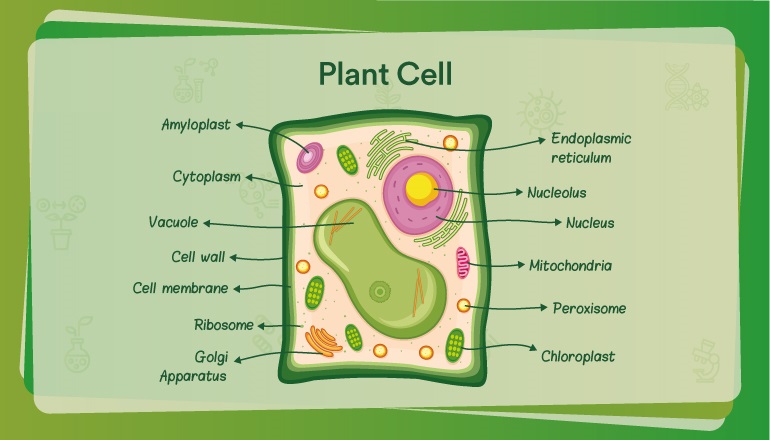
Plant Cell 3D Model - Features
There are many different features of plant cells. The most important one is that it has an organelle that can make food for the plant. This function of this organelle is not only important for the plant, but also for every other living organism.
The cells in plants are also different from the cells present in animals, as they have a cell wall.
Frequently Asked Questions
Why does a plant cell have a cell wall?
The plant cell has to face many adverse environmental conditions like heavy rainfall and windstorms. Plants need a rigid structure to sustain these harsh conditions. A cell wall helps the plant cells and hence the plant to stay strong and structured.
What are the 13 parts of a Plant Cell?
Amyloplast, Cytoplasm, vacuole, cell wall, cell membrane, ribosome, golgi apparatus, endoplasmic reticulum, nucleolus, nucleus, mitochondria, peroxisome, and chloroplast are the 13 parts of a plant cell.
How can my students view Plant Cell 3D model?
If 3D models sounds exciting, students and educators can contact Edverse for a range of educational 3D concepts using VR and metaverse technologies.
Why the Metaverse to understand Plant Structure through Plant Cell 3D Model?
The metaverse is a new digital space with many benefits and use cases waiting to unfold. The metaverse is one of the most exciting technologies of the Web 3.0 era. It is an assimilation of various high-end technologies. The metaverse can be used for teaching and educating kids from K-12 to higher education to corporate training and upskilling.
Can K-12 Schools use the Educational Metaverse?
The metaverse can be used for teaching and educating kids from K-12 to higher education to corporate training and upskilling. For more details on how to implement it, connect at www.edverse.com.